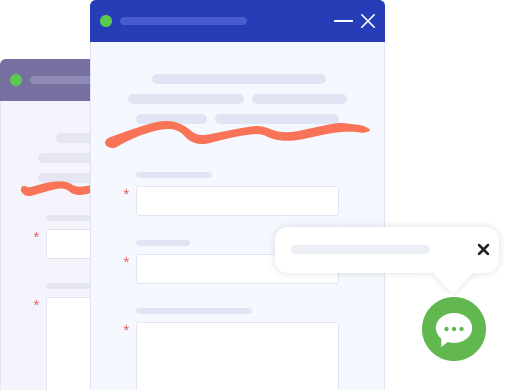When greeting your customers on live chat it is important to make a good first impression with a compelling welcome message. The first message your customers see on live chat should be not only engaging, but also very precise and without unnecessary details. It should convince customers they are in the right place and will get professional assistance from your customer support team. In Provide Support Live Chat system there are three ways to display welcome messages to customers:
- An eye catcher bubble which appears above the live chat button when your visitors enter your website;
- A welcome message on the pre-chat survey;
- Company welcome message - the first message customers see after starting a chat.
Eye Catcher Greeting
An eye catcher's bubble is the message which visitors see above or next to the live chat button on your website. Thus, it is important to make it short, precise and really eye catching to draw attention to your customer service line and proactively invite to your live chat. Here are a couple of tips which will help you make an eye catcher welcome message engaging:
- Make it simple;
- Apply formatting to match your website design;
- Give your visitors time to look around and display an eye catcher message with 5-10 seconds delay.
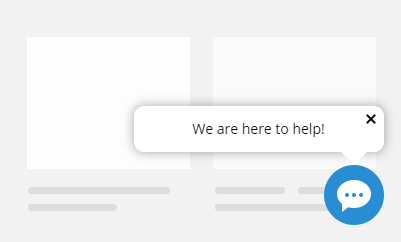
Here are some more welcome message templates for the eye catcher bubble:
- "We are here to help!"
- "If you need any help just let us know."
- "Find out more about our promo."
- "Hey there! Ask us anything."
- "Hey! Nice to see you! We have a 15% promo code for new customers! Would you like to get it now?"
- "Welcome to our store. What can we help you with today?"
- "Welcome to our [COMPANY] chat line. If you need any help, I am always here!"
Pre-chat survey greeting
The greeting message on the pre-chat survey appears above the input fields for user information. It can be updated to show your custom welcome message, open hours, information about promotions or discounts. This is the first message your customers see when they click the live chat button.
Pre-chat survey greeting, or header text makes the first impression when your website visitor enters your chat line. Thus, the information you provide there should be appropriate, engaging and brief. Pre-chat survey header text also supports HTML formatting and this way you can bring the most important information to the foreground.
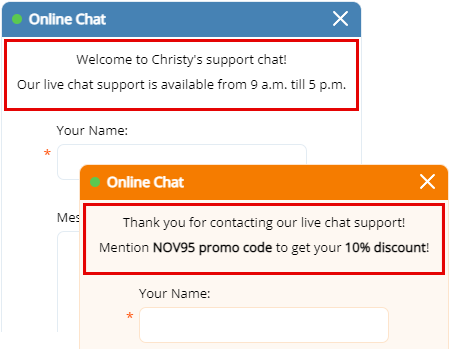
Why we recommend adding pre-chat survey text:
- It helps improve pre-chat survey click through rate;
- It gives important information before visitors start chatting;
- It makes live chat experience more friendly.
Live chat welcome message
Live chat welcome message appears automatically when a chat is directed to your customer service line. This is an automated system message which can be updated in your account settings. It gives an ability to address to people by names and this way personalize their live chat experience. A variable "VISITOR" passes the visitor's name entered on the pre-chat survey and as a result helps to draw visitor's attention to the content.
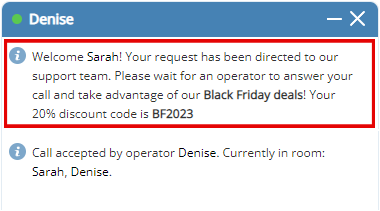
In Provide Support there are three welcome messages which can appear in your chat room depending on your settings:
- Company welcome message appears when no department was selected (there are no departments to select, or the selection is not required).
- Department welcome message appears when a department was selected on the pre-chat survey. You need to have a department selection field (bullet or drop-down list) added to the pre-chat survey.
- Operator welcome message appears when an operator was selected on the pre-chat survey. You need to have an operator selection field (bullet or drop-down list) added to the pre-chat survey.
Thus, when updating your system welcome message, it is important to take into account your settings and make changes in the right welcome messages. For example, if you have not required departments selection field on your pre-chat survey, then either Company welcome message (no department was selected) or Department welcome message (a department was selected) will be displayed to your visitors depending on their choice.
Final words
When it comes to increasing lead generation conversion rate or customer support quality, a simple change like crafting a creative welcome message for your eye catcher bubble or pre-chat survey can make a significant difference. By offering incentives and personalizing these messages for your audience segment you will help visitors take desired actions and convert them into customers.
Live chat welcome message plays a significant role: it helps to draw customers' attention to your live chat service line, make atmosphere more friendly, deliver information and personalize live chat experience. By customizing an eye catcher greeting, pre-chat survey welcome text and live chat welcome message, you will significantly improve your customer satisfaction level.