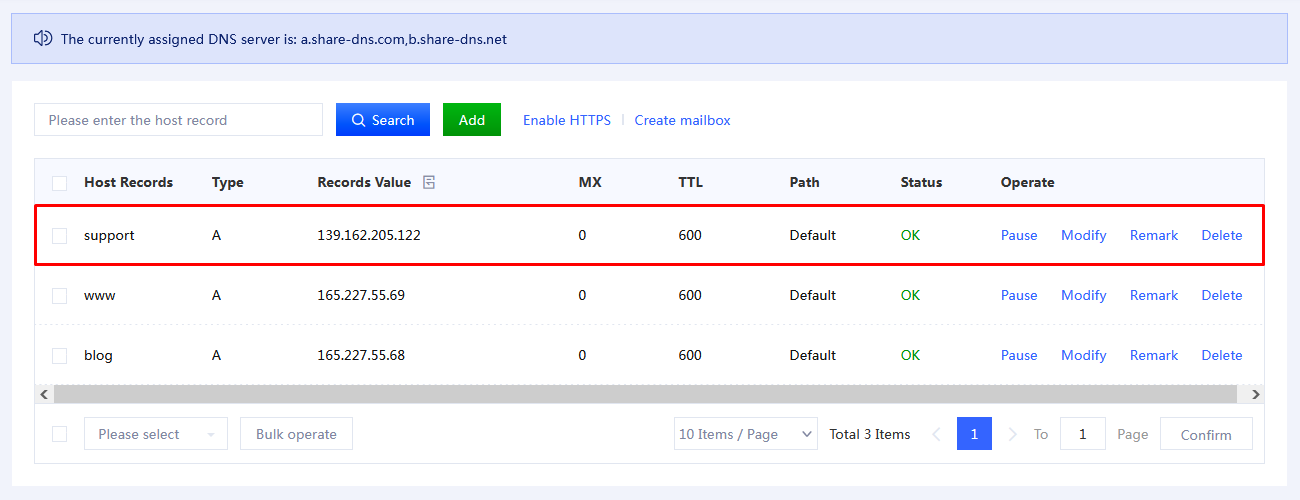In this article we will show you how to create a subdomain on your domain registered with GNAME.
1. After you log in to your GNAME account, follow to Domain Management -> My Domains on the left panel and click Resolution next to your domain
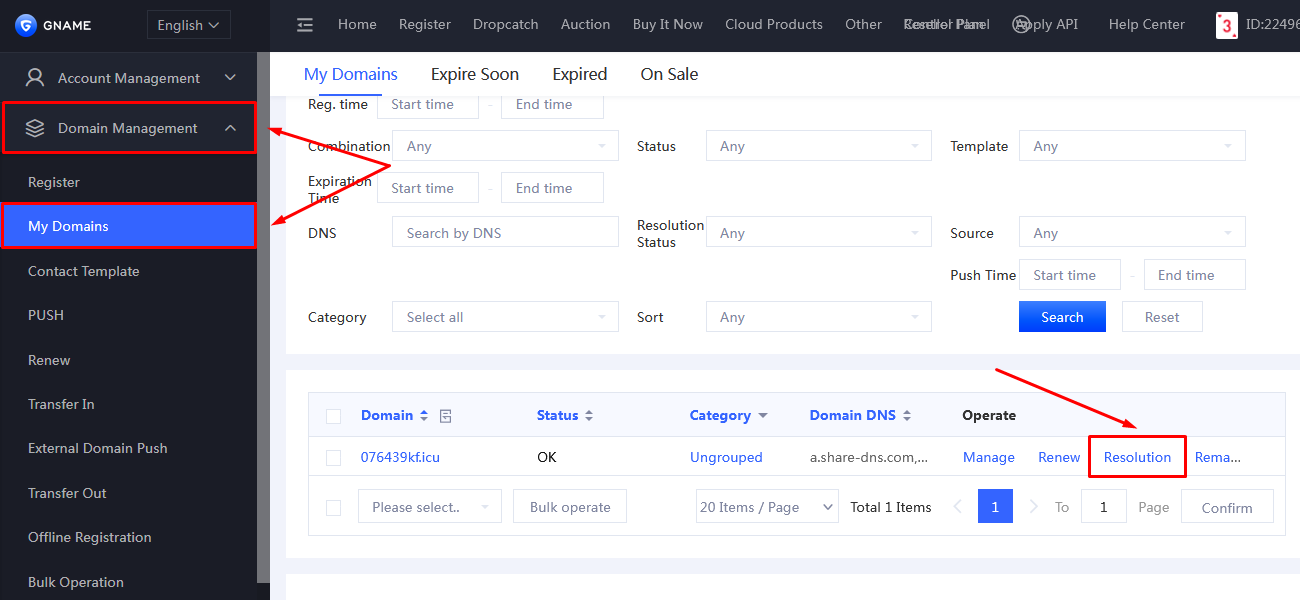
2. Click Add and fill the form the following way
- in the Host Records field, enter your subdomain name. It can be any word or a combination of letters and digits
- In the Type field, leave the first option intact - "A"
- In the Records Value field, enter the IP provided to you by Provide Support (you can find this IP here)
- Leave the rest of the settings intact and click Confirm
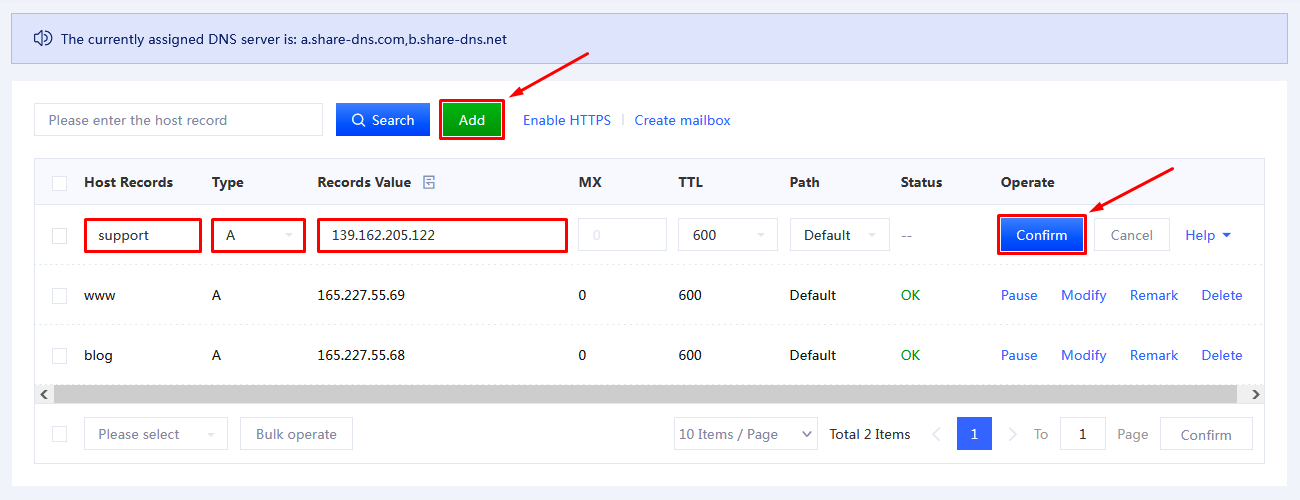
3. After you click Confirm, you should see your new record appear in the list